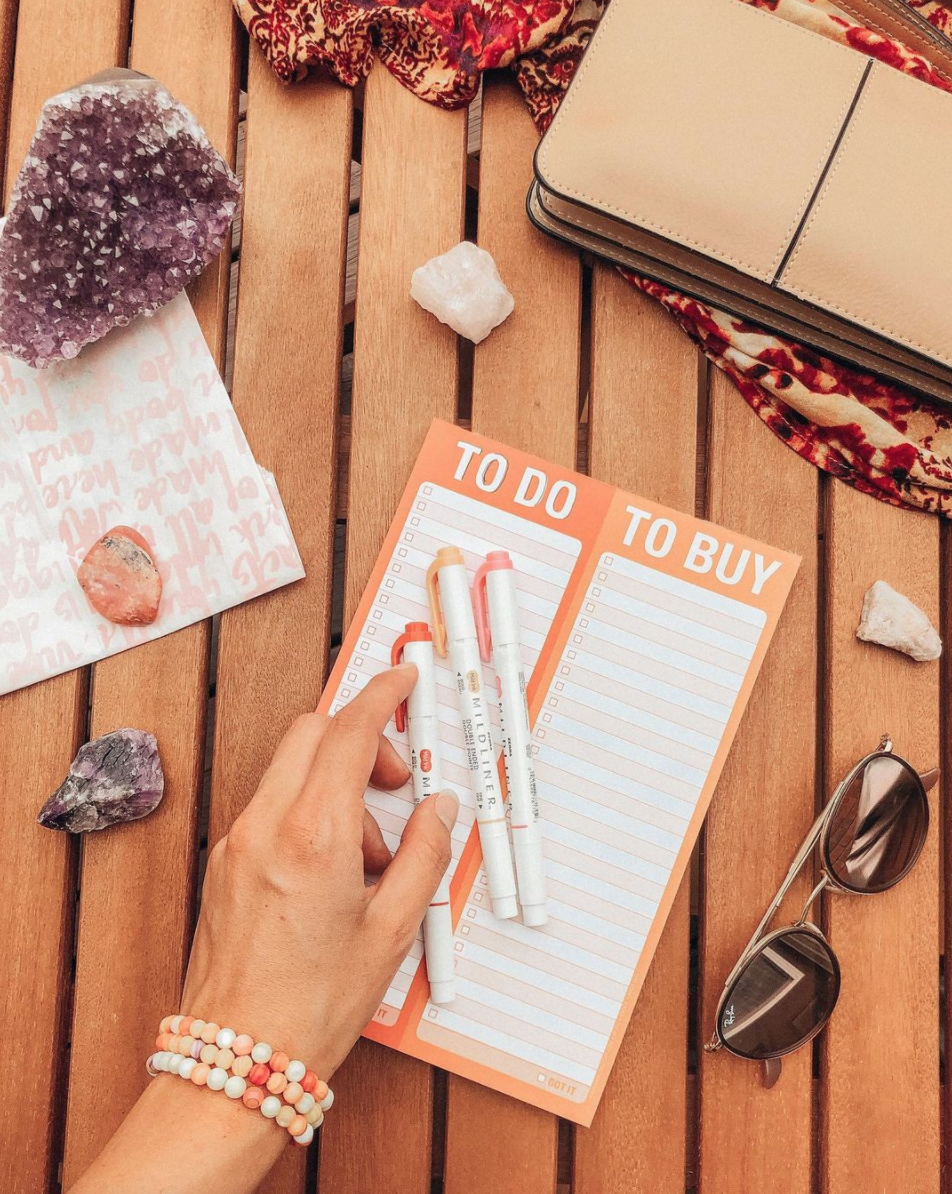E84: Mini Training: Plan a Month of Social Media in 1 Day
E84: Mini Training: Plan a Month of Social Media in 1 Day
Today’s show is a mini training episode, so if you don’t have a pen and a notebook nearby, don’t you worry - I GOTCHU! Along with the show notes for this episode, I have also created a free guide - I guess I should tell you what it’s all about, shouldn’t I!?...
Leave a review on Apple Podcasts
Today’s mini training is about how to plan a month of social media in 1 day, and the guide includes the information I will share today with a few examples as well.
[1:35] Now let’s get started!
As a small business owner I’ve done a lot of the back-end work into planning, organizing, and creating content for my social platforms – specifically instagram. I’m going to be talking about instagram today, but know that the method I’ll be teaching you can be used for any platform including facebook, linked in, tik tok, and even your podcast, blog, or vlog! Later I will explain how that works, but for now, let’s focus on uncovering the method.
If you check out my instagram page at the time this episode is published you’ll notice some cohesive colour themes, and everything seems to blend together very smoothly. I’ll be 100 percent honest with you, this type of aesthetic takes a lot of work and time – HOWEVER you can still have a cohesive page AND valuable content without spending too much time on the planning and creating. In fact, today I’m going to teach you how to plan an entire month of social media in ONE day.
What does that mean exactly? It means that, if you follow the method that I will share with you today, by then end of the day you will have created an entire layout of your social media posts for the next 30 days! AMAZING right!? Yes.
[3:01] Before we get into the specific method, there are a few things you’ll need to get crystal clear on, and the first is:
What kinds of content do you want to post?
What are you willing to share with your audience?
To answer this question you’ll set a timer for 5 minutes and brain dump anything and everything that you’d love to share. You can look back on what you’ve shared before and include those things if you want to.
My friend Candice has agreed to let me use her as an example since I taught her this method recently. Together we brainstormed these content ideas:
Travel
History
Resources
Series
Food
Walking tours
Architecture
Meditation
Spirituality
Pulling cards
Morning rituals
Recipes
Health
#Vanlife
#BTS
Imposter syndrome
Sustainability
Mindfulness
Eco
Your list might include your community, family, or your partner. Maybe even your pets. It could include your business, products, or services. You can even have “coffee” on the list if you love it so much! Everyone’s list is going to be very different. This is perfect!
[4:18] Once you have your list, look over it and see where you can pull out some different categories. Then narrow it down to 5 CATEGORIES ONLY!
Candice came up with these five:
Travel
Spirituality
#VanLife
Eco/Sustainability
Health
Some of the items on her list were very similar like: sustainability, mindfulness and eco OR pulling cards, meditation, and spirituality. So these ones were easy to bring together.
The items such as: resources, series, and #BTS are great ideas for how to deliver the content but they aren’t categories. However, these will come up again later! So don’t scratch them out if you have something similar.
[5:09] Here’s where you might get stuck: You have more than five categories, or less than 5 categories.
For this method we need 5: no more, no less. If you need more categories, consider adding something more personal to your page so your audience, and potential customers can get to know you more. For example, I am becoming a plant mom and if I needed a new category I could share my new plant babies in my feed.
Think of your hobbies, the other ppl in your home, or a fun quirk about you that you could share. It doesn’t have to do with your business at all. You could be a real estate agent who loves to bake. Or a fitness coach who likes to experiment with makeup. What is something unique about you, that you would share with your audience. Mental health? A routine/ritual you do every day? You’ll come up with something!
If you have MORE THAN 5 categories, look at your category list and see if anything lines up or can be combined. Perhaps your partner and your children can go into the category of “Family” instead of separating them? Do you offer products AND services? Can you combine those categories into “Business” it’s okay if the topic is broad.
You can also go through your list and rate each category of highest importance. Then choose the top 5 from there.
Let’s say you’re like me and you love your plant babies, but there’s just no room for them in your top 5 categories. NO WORRIES! You can still talk about your leafy friends in your stories. Any other topic that doesn’t fit into the top 5 can show up in the stories and highlights of your instagram. YAY!
[7:11] Alright, let’s move on… we’ve got to get this done today remember?
Now that you have your 5 categories, you can start to create different content for each category, using some different “content themes” to help you!
Content themes can be used for almost every type of social page out there, and if you already have a social page, you’ve probably even posted something in these themes.
[7:38] Such as HOW TO/STEPS
Educating your audience creates really valuable content for them. Teach them something, recipes, mini lessons, before and after transformation, DIY project, etc.
[7:56] LISTS are also very popular!
Top 10 or 5 or however many. You can share resources, do’s and don’ts, favourite things or likes, feature or tag other accounts, share a list of recommended books, podcast episode, fun facts. Anything you can write a list about.
[8:18] QUESTIONS are a great way to create content. You can ask a question, or you can answer a frequently asked question. It works well to refer new ppl to a post you did previously to answer their questions too. Is there something you need help with OR something you can help your audience with?
[8:49] TIPS/TRICKS make for great instagram content. Think quick, easy, educational like hacks or something you learned recently that saves you time, money, etc.
[9:01] INSPIRING STORY
This could be your story, a client’s story, testimonials, quotes, someone or something who inspires you, a memory, anything motivational
[9:15] #BTS (Behind the Scenes) Told you this one would come up again! Followers love learning about the process and following along with what you’re creating: home project? New online course? Making meals? Family and friends? Other areas of your business? Shopping? Planning? All things!
[9:43] Hopefully at this point the wheels are turning in your head. Let’s go back to my friend Candice and create some content ideas for her.
As a reminder her categories were:
Travel
Spirituality
#VanLife
Eco/Sustainability
Health
Her first category “TRAVEL” is great, it’s broad and fun, there is so much we can talk about. Here are some ideas using the themes I just shared:
How to pack 2 weeks in a carry-on bag
How to choose your next travel destination
Top 10 resources for travelling
My favourite historical sites in Central America
What’s your favourite travel style? [Choose from options; share in comments]
FAQ: Where’s the best place to get coffee in Alaska?
The packing hack I can’t live without
The 5 tips for solo female travel
The first time I travelled alone
Someone I met travelling who inspires me
#BTS Planning our next trip!
#BTS hiking the rocky mountains
That is 12 pieces of content JUST from 1 category! You will do that for each category. And you don’t have to stick with the themes, I find they help me come up with some different things. Let’s do one more category. This time I’ll do one example for each theme.
[11:49] This one is a bit different: “ECO/SUSTAINABILITY”
HOW TO be more environmentally friendly while travelling * THIS CAN GO UNDER TRAVEL OR SUSTAINABILITY, this will be up to you to decide. It’s totally fine if your categories overlap! That makes a lot of sense if they do.
LIST of 10 “zero waste” instagram accounts
QUESTION: Stainless steel straw vs bamboo straw
TIPS/TRICKS to reuse your food scraps
STORY of a time where I realized sustainability was very important to me and changed my life + lifestyle
#BTS growing our own herbs and veggies
There you go, 6 more! Remember, you have to do each category before moving on to the next step. If you’re following along the audio podcast you can pause and come back when you’re ready with your lists.
[13:13] Okay, now that you have a list of ideas for each category, the next part will move a lot more smoothly! In this step we’re mapping out our instagram grid using our five categories and all the content we thought of. This is the game changer and you’ll see how the 5 topics work together on your feed.
I’m going to verbally explain it, however I will say it is much easier to understand if you can see the visual I included in the freebie for this episode.
You can also draw it out on a piece of paper right now. Draw out a tic-tac-toe grid, or 9 squares. This will mimic the first 9 posts on your instagram grid. Now, write the number 1 in the top left corner of your grid. Number 2 in the square next to it, and Number 3 in the following column. On the second row write the number 4 under the number 1, 5 under the number 2, then write 1 under the number 3.
1, 2, 3, 4, 5, 1, continue, 2, 3, 4.
No to numbers will be beside each other on your grid. And you keep alternating them the same; consecutively.
Like I said, the visual is MUCH easier to understand, or if you draw it out with me.
Okay, I hope you have already guessed that the numbers correspond to your categories YAY!
Now you can decide which idea can go into which part of your grid. As a tip to keep your content interesting, mix up the content themes so that you don’t have too many “how to” posts or too many “questions” all the time.
If you came up with one idea for each category for each theme, you will have 30 pieces of content! YAY!
BUT, that doesn’t mean you have to post all the time if you don’t want to. Decide how often you want to post: daily? 5 days a week? 3 times a week? You choose!
[16:50] Once you’ve planned all your content for the month, you can plan a day to shoot and create the content you need to post. However, perhaps we will save that for another podcast episode. For now, focus on planning out your content in advance and batching that work so that when you are ready to shoot content or create graphics, you’ll at least know what you’re creating.
[17:53] Before you go, I did promise to talk about how this plays into other social media platforms!
Now many social media strategist will recommend that you choose 1-2 social platforms to stick with so don’t feel like you need to be on all of them!
But you’ll also want to understand each media platform before creating content for it. Instagram and Tik Tok are very visual mediums, where as facebook and linked-in have more of an audience to read a longer form post. Photos, graphics and videos can be included in your content, but you might be able to add more text to the post. You also want to consider who the audience is on the other platforms and how you can support them. The how to’s and lists might do really well on FB and linked-in where as your behind the scenes and quick hack posts do better on instagram.
Tik tok is almost completely visual and video. Text on screen works, but the videos that do the best are only 15 seconds long. #BTS could do really well along with tips and tricks.
Pinterest is another great platform that I would label a search engine over a social media platform. There are ways to optimize this search engine to drive more traffic to your blog, youtube channel and podcast.
Honestly, each platform could use it’s own podcast episode so I might have to get some experts on the show to talk about them hahaha HOWEVER, it should get your wheels turning more to think of different ways you can repurpose your content!
Download the FREE Social Media Planning Guide
Podcast Host
Valerie LaVigne
Valerie is the creator and founder of Valerie LaVigne Life and the Women's Empowerment Show. She helps busy and empowered women create healthy habits so that they can become the best version of themselves and transform their lives. Learn more about Valerie here!